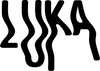Q: How will I get access to the presets?
A: After you click the link to purchase the presets, you will receive an email to download the presets, along with an Install Guide PDF to walk you through the install process!
Q: Are there before and after examples?
A: Yes, click arrows on the picture (in Presets section) for left/right or just simply swipe it
Q: How many presets come in packages?
A: 15 presets per pack except in The Thicc Collection where you get 30 Presets that include both Indoor and Outdoor Preset Packs.
Q: How do I use these presets?
A: These presets are designed to work with FREE Lightroom mobile app and Adobe Lightroom Classic and Adobe Lightroom CC. You have to install the presets to use them if you don't know how - click here
Q: Are presets easy to use.
A: Yes, after you install them, you can just apply them with one-click and you are done. Of course you can tweak them to better match to you own style.
Q: Why do my photos not look like your photos after I apply them?
A: I create presets for my photography style, so bear in mind that not every photo is the same, and results will vary greatly based on the fact if you took the picture with a cellphone, or digital camera, or in different light conditions. But don’t be alarmed with few adjustments of white balance and/or exposure you are good to go ;)
Q: Do I need to shoot RAW photos to use these presets?
A: No, the presets will work on any of your JPEG images but it's preferable if you shoot in RAW (if possible). The desktop version of presets works better with RAW photos while the mobile version of presets works better with JPEG.
Q: Which Lightroom version do these presets work on?
A: The presets will work on the FREE version of the Lightroom mobile app and all Lightroom Classic CC for desktop. There are two file types available for each preset XMP for desktop and DNG for mobile ones.
* Preset Packs are non-refundable.